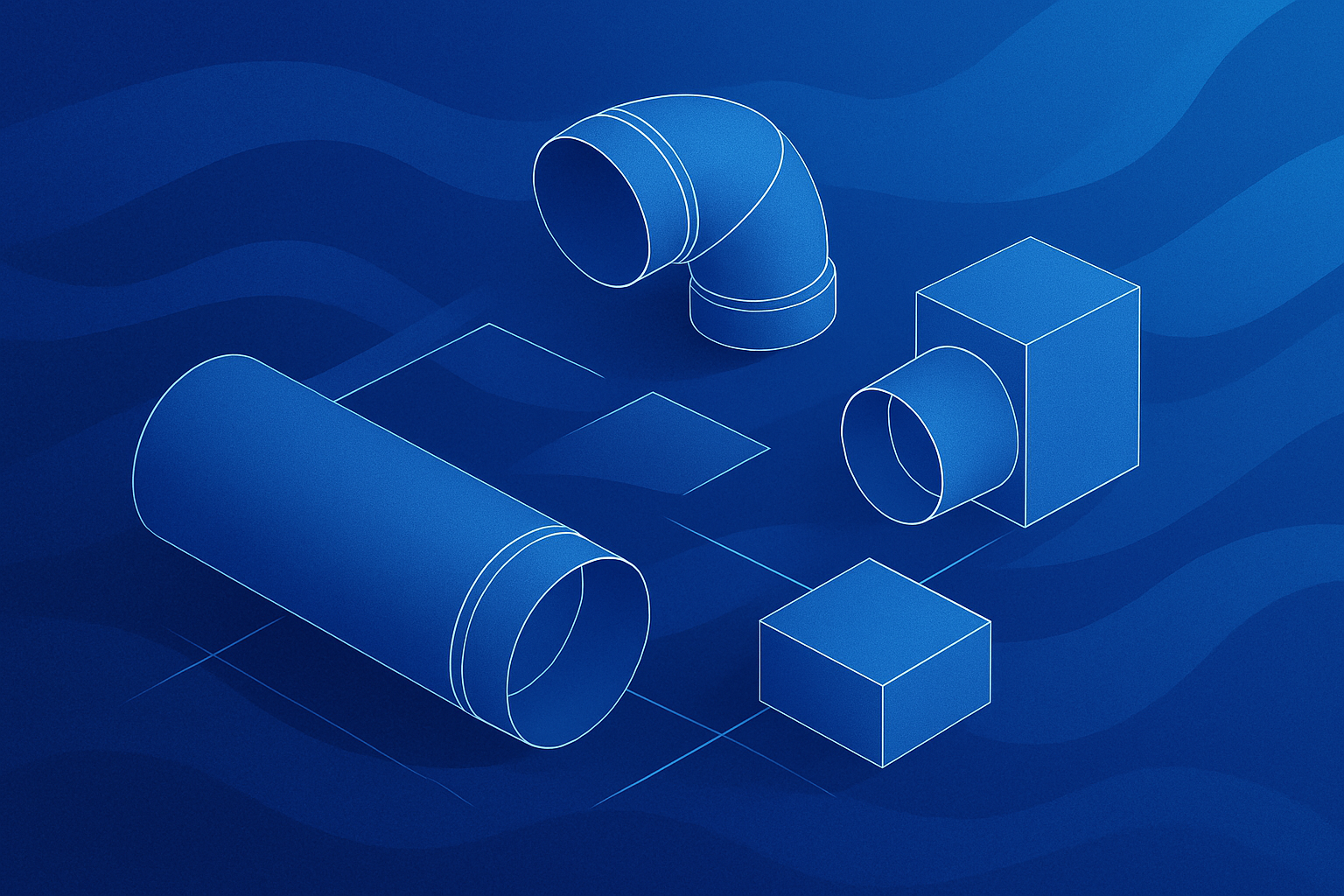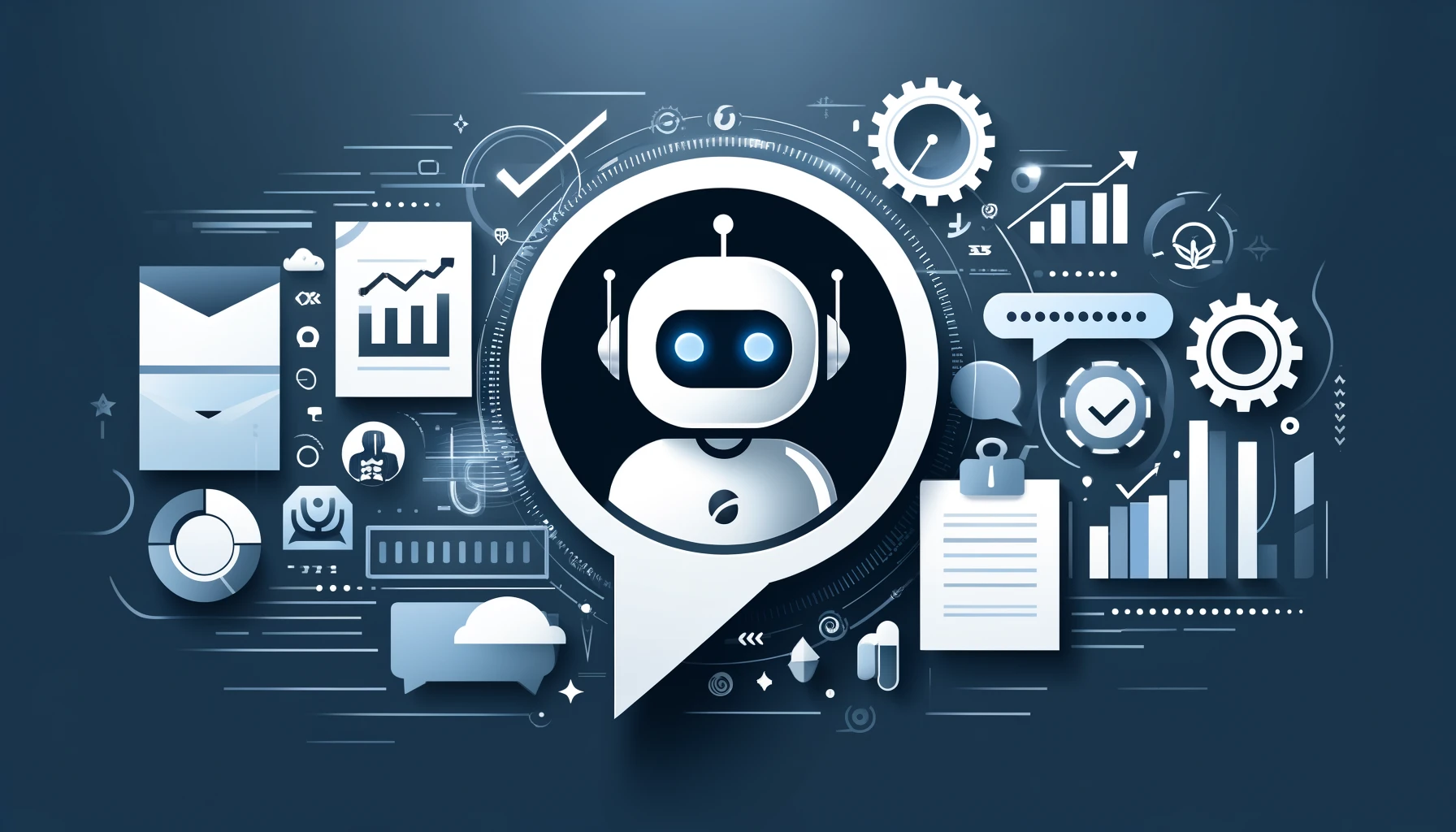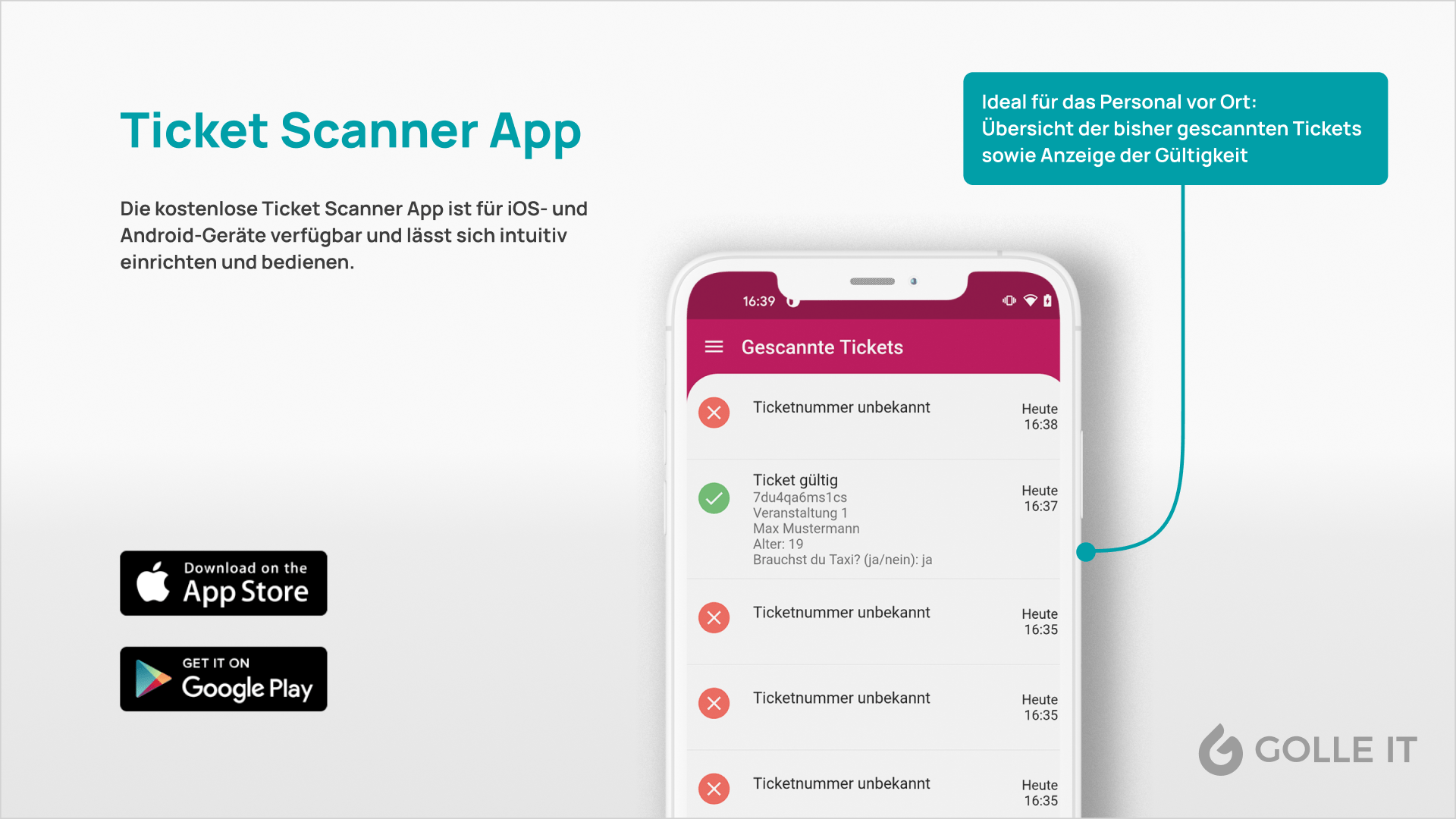Table of Contents
1. introduction: Why 3D rendering with Flutter?
Flutter has established itself as one of the most versatile frameworks for the development of cross-platform applications. Of particular interest is the use of Flutter 3D Renderingwhen complex visual elements are to be displayed. An exciting example is the visualization of various ventilation components in a user-friendly editor.
In this blog article, we show you how to use the Flutter Canvas API a powerful 3D editor that helps engineers and planners, technical drawings with Flutter efficiently. We use CustomPaint Widgetsto create a transformation matrix and display 3D constructions as 2D projections.
A concrete example of the successful implementation of this tool is its use by our customer Markora. Markora is a company that specializes in the planning and visualization of piping and duct components. With the Flutter-based editor developed by us, Markora can efficiently create, adapt and visualize duct components in real time. You can find a corresponding case study here here. Discover how this innovative tool with Flutter makes it easy to configure trunking components and optimize planning.
2. the editor: user-friendly configuration of trunking components
An intuitive 3D editor in Flutter facilitates the planning and customization of duct components such as pipes, bends or T-pieces. Our editor works like a Modular systemUsers can select predefined components, adjust their edge lengths and check the display in real time.
Functions of the editor:
- Selection of duct components such as pipes, bends or T-pieces
- Adjustment of edge lengths and rotations
- Real-time preview to check the design
The user-friendly design of this tool makes it easy, create technical drawings with Flutter and convert them into various cross-platform visualizations visualizations.

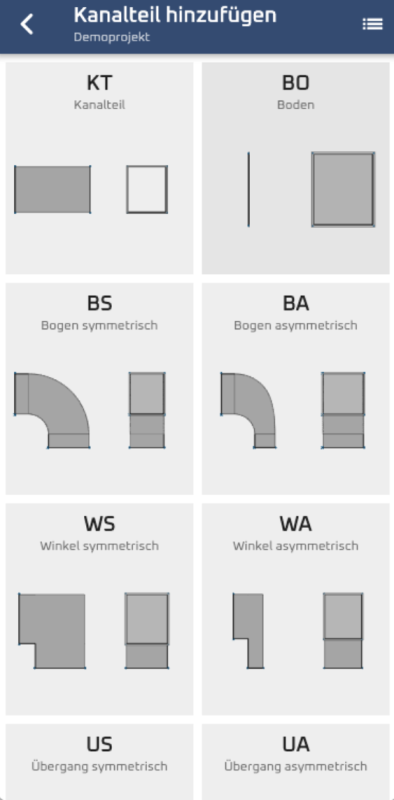
3. from 3D to 2D: breaking down the duct parts into primitives
In order for the duct components to be displayed correctly, they must be broken down into primitives. These are simple geometric shapes such as rectangles, circles, cubes and lines, which together create complex objects.
Example: Disassembly of a pipe
A pipe can be divided into the following primitives:
- Circles: The two ends of the tube
- Rectangles: An approximated representation of the lateral surface
- Lines: Connecting lines to define the edges
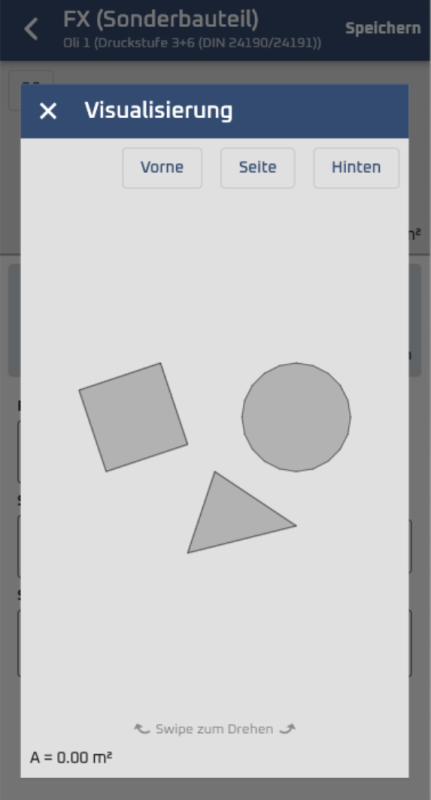
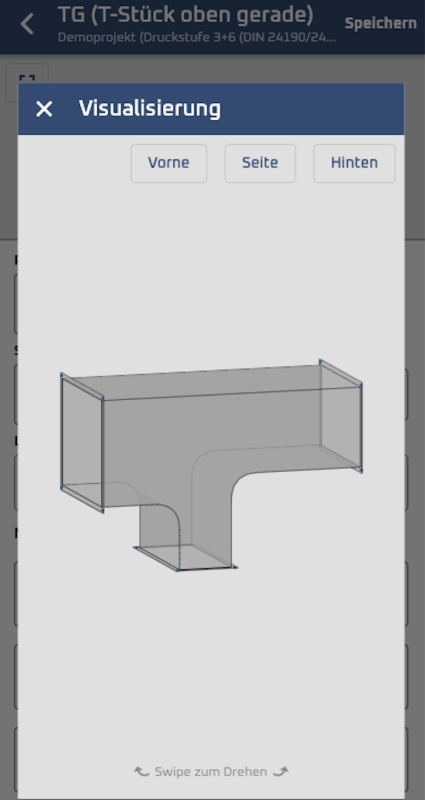
4. projection and rendering with the Canvas API
Once the 3D channel components have been broken down into primitives, they are projected onto the 2D surface using the Flutter Matrix4 API. A transformation matrix is used to convert the spatial points (x, y, z) into two-dimensional coordinates (x, y).
Code example: Transformation matrix
Matrix4 project() => Matrix4.identity()
..scale(zoom, zoom, zoom)
..rotateX(rotX)
..rotateY(rotY)
..translate(center.x, center.y, center.z);
This transformation matrix in Flutter ensures that the objects are displayed realistically. The projection is parallel so that distant elements do not appear smaller – an important feature when displaying duct components.
Drawing a line with the Canvas API
void paint(Canvas canvas, Size size) {
// Projektion 3D --> 2D
var p1Proj = projection.transform3(this.p1);
var p2Proj = projection.transform3(this.p2);
// Zeichnen der Linie
canvas.drawLine(p1Proj, p2Proj, Paint());
}
With the Flutter Canvas API, further optimizations can be made, such as different colors and line thicknesses for better differentiation of the components. This improves the technical visualization with Flutter and increases user-friendliness.
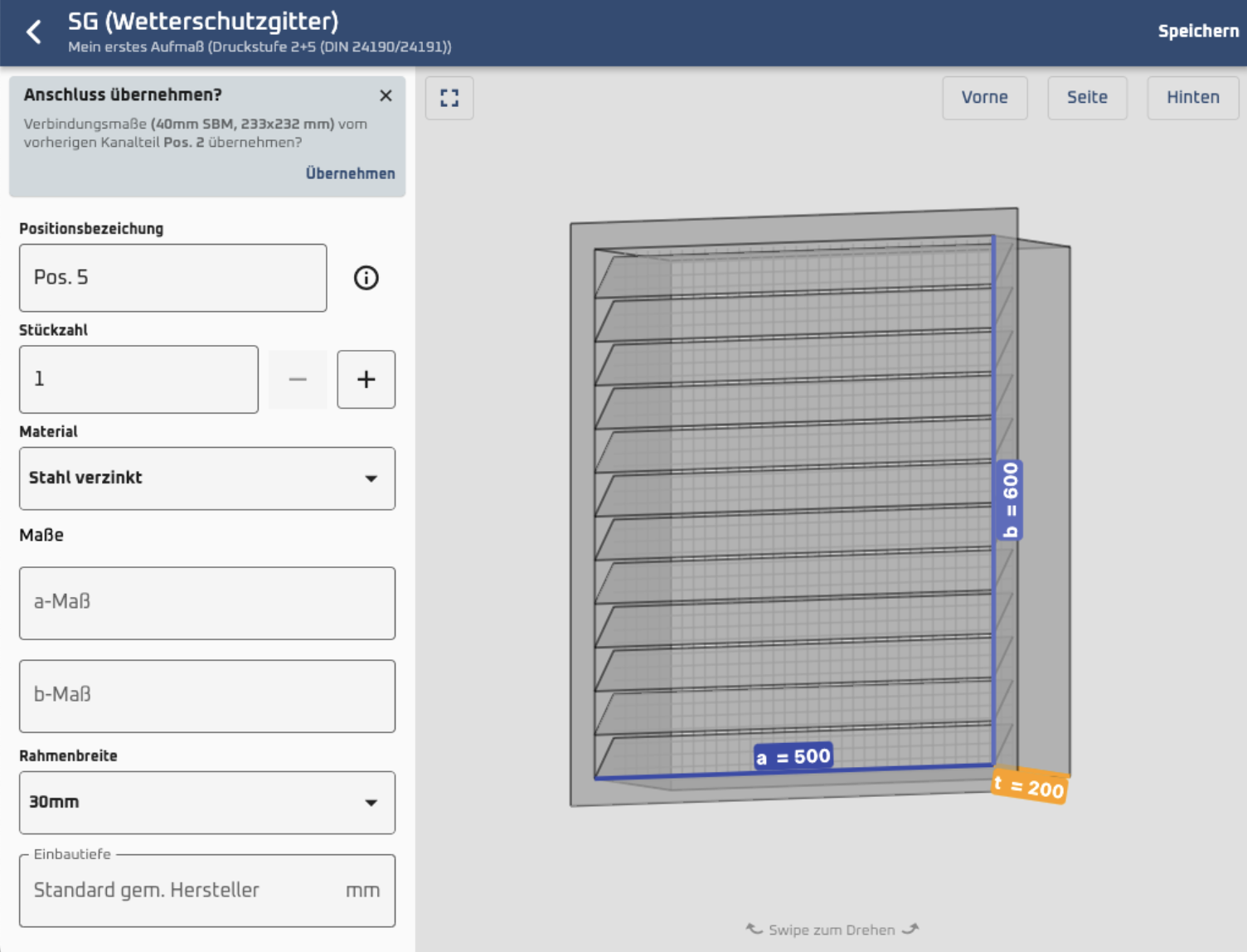
5. conclusion: How Flutter simplifies 3D visualization
Thanks to the Flutter Canvas API and the use of a transformation matrix, it is possible to project 3D models in 2D and thus create a clear, interactive cross-platform visualization.
Advantages of this approach:
✅ Lightweight and high-performance
✅ Cross-platform use (iOS, Android, web, desktop)
✅ Individually customizable and expandable
✅ Ideal for technical drawings with Flutter
Possible enhancements include shaders, shadow effects and interactive controls for even better 3D visualization in Flutter.
Would you like to find out more about how Flutter can support your project?
Contact us and let’s turn your ideas into reality together! 🚀